In the ever-evolving world of cryptocurrency, staying ahead of market trends and making informed decisions can be challenging. That’s where tools like Grok come into play. Grok, known for its ability to provide advanced insights and AI-driven analytics, can be a game-changer when integrated into your crypto dashboard. If you’re looking to enhance your trading strategies or simply keep tabs on your portfolio with smarter tools, this guide will walk you through the process in a simple and friendly way.
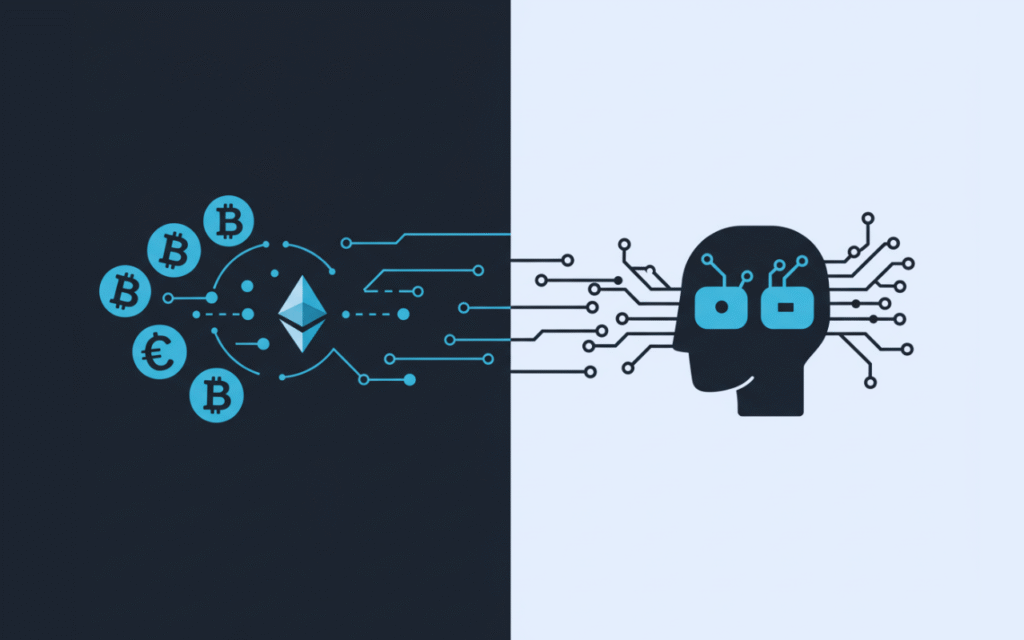
Why Integrate Grok with Your Crypto Dashboard?
Before diving into the “how“, let’s talk about the “why“. A crypto dashboard is your central hub for monitoring market movements, tracking investments, and analyzing data. Grok takes this a step further by offering features like predictive analytics, automated alerts, and personalized insights based on your trading habits. By integrating Grok, you can:
- Gain deeper market insights: Grok’s AI can spot trends and patterns that might not be immediately obvious.
- Save time: Automate data analysis and focus on decision-making rather than crunching numbers.
- Improve accuracy: Reduce human error and rely on advanced algorithms for data interpretation.
- Stay informed: Get real-time updates and alerts tailored to your portfolio.
Step by Step Guide to Integrating Grok
→ Let’s break down the integration process into easy steps. Whether you’re tech-savvy or just starting out, you’ll find this guide approachable.
[Step 1] Check Compatibility
Before you start, ensure that your current crypto dashboard supports third-party integrations. Most modern dashboards, like CoinStats, Delta, or Blockfolio, allow external tools to plug in seamlessly. Check the documentation or settings menu of your dashboard for integration options.
[Step 2] Create a Grok Account
If you don’t already have an account with Grok, visit their official website and sign up. The registration process is straightforward, just provide your email address, create a password, and verify your account. Once you’re set up, explore Grok’s features to familiarize yourself with its capabilities.
[Step 3] Get API Access
Grok typically provides API (Application Programming Interface) access for integrations. Navigate to your Grok account settings and locate the API key section. Generate a unique API key, this will act as the bridge between Grok and your crypto dashboard. Be sure to store this key securely. It’s like the password for connecting the two platforms.
[Step 4] Connect Grok to Your Dashboard
➠ Head over to your crypto dashboard and look for the integrations or API settings menu. Here’s a general outline of what you’ll need to do:
- Select “Add Integration” or “Connect Tool“.
- Choose Grok from the list of supported services (if it’s listed).
- Paste your Grok API key into the required field.
- Confirm and save the connection.
If Grok isn’t listed explicitly, you might need to manually input the API endpoint provided by Grok. Check their documentation for details on how to do this.
[Step 5] Customize Your Settings
➠ Once connected, you’ll have the option to tailor how Grok interacts with your dashboard. This may include:
- Choosing data points: Decide which metrics Grok should analyze, price movements, volume changes, or portfolio performance.
- Setting alerts: Configure notifications for specific events, like sudden price spikes or dips.
- Adjusting frequency: Select how often Grok updates its insights hourly, daily, or in real-time.
Taking a few minutes to fine-tune these settings ensures that you get the most relevant information without being overwhelmed.
[Step 6] Test the Integration
➠ Before relying on Grok entirely, test the integration to ensure everything is functioning smoothly. Check if:
- Data from your dashboard is syncing correctly with Grok.
- Alerts are being delivered as expected.
- Analytics are displayed accurately within your dashboard interface.
If you encounter any issues, revisit the API settings or consult Grok’s support team. They’re usually quick to assist.
Tips for Maximizing Grok’s Potential
➠ Integrating Grok is just the beginning. Here are some tips to make the most out of this powerful tool:
- Leverage predictive analytics: Use Grok’s forecasting capabilities to anticipate market movements and adjust your strategies accordingly.
- Combine tools: Pair Grok with other integrations like news aggregators or blockchain explorers for a comprehensive view of the crypto landscape.
- Stay updated: Keep an eye out for new features or updates from Grok that could enhance its functionality further.
- Review performance: Regularly evaluate how well Grok is helping you achieve your investment goals and make adjustments as needed.
Conclusion
Integrating Grok with your crypto dashboard is a smart move for anyone looking to elevate their trading game or better manage their portfolio. The process is straightforward, and once set up, you’ll wonder how you ever managed without it. With its AI-driven insights and customizable features, Grok can transform the way you interact with cryptocurrency data.



