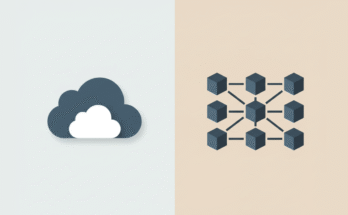Decentralized Applications (also known as DApps are among the most exciting features that blockchain technologies offer. They let you connect with Decentralized Finance (DeFi) as well as play game-based on blockchain, exchange NFTs and more, all without the need for centralized intermediaries. To start using any DApp, first you’ll have to connect it to your cryptocurrency wallet. If you’re just beginning to learn about blockchain technology but aren’t worried! This guide will take your through the procedure step-by-step in a clear and simple method.

What is a Crypto Wallet?
Before diving into the steps, let’s quickly cover what a crypto wallet is. A crypto wallet is a digital tool that allows you to store and manage your cryptocurrencies safely. It also acts as your gateway to the blockchain, enabling you to interact with DApps. Wallets come in two main types:
- Hot Wallets: These are connected to the internet and include browser extensions like MetaMask or mobile apps like Trust Wallet.
- Cold Wallets: These are offline wallets, such as hardware wallets like Ledger or Trezor, offering enhanced security.
→ For connecting to DApps, hot wallets are the most commonly used because of their convenience.
Step by Step Guide to Connecting Your Crypto Wallet to a DApp
[Step 1] Set Up Your Crypto Wallet
→ If you don’t already have a crypto wallet, you’ll need to create one. Here’s how:
- Choose a Wallet: Popular options include MetaMask, Trust Wallet, Coinbase Wallet, or WalletConnect compatible wallets.
- Download and Install: Visit the official website or app store to download the wallet. Be cautious of phishing sites always verify that you’re using the legitimate source.
- Create a New Wallet: Follow the setup instructions to create your wallet. You’ll be given a seed phrase (a series of 12-24 words). Write this down and store it securely, it’s your only way to recover your wallet if you lose access.
- Fund Your Wallet: Transfer some cryptocurrency into your wallet if needed for transactions (e.g., ETH for Ethereum-based DApps or BNB for Binance Smart Chain DApps).
[Step 2] Visit the DApp You Want to Use
Once your wallet is set up, navigate to the DApp you’re interested in using. This could be anything from a DeFi platform like Uniswap or PancakeSwap to an NFT marketplace like OpenSea.
- Open your browser or mobile app and type in the DApp’s official URL.
- If you’re using a mobile wallet like Trust Wallet, many wallets have built-in browsers specifically for accessing DApps.
[Step 3] Look for the “Connect Wallet” Option
On the DApp’s homepage, you’ll typically find a button labeled “Connect Wallet” or something similar. Click this button to start the connection process.
[Step 4] Select Your Wallet
After clicking “Connect Wallet“, a pop-up or drop-down menu will appear listing compatible wallets. Choose the wallet you’re using (e.g., MetaMask, Trust Wallet, etc.).
- For Browser Extensions: If you’re using a browser extension like MetaMask, it will automatically open and prompt you to approve the connection.
- For Mobile Wallets: If you’re using a mobile app, you may need to scan a QR code using your wallet’s scanner feature.
[Step 5] Approve the Connection
Your wallet will display a message asking if you want to connect it to the DApp. Review the details carefully, this ensures you’re connecting to the correct platform. Once satisfied, click “Approve” or “Connect”.
[Step 6] Start Using the DApp
Congratulations! Your wallet is now connected to the DApp. You can begin interacting with its features, whether that means trading tokens, staking assets, minting NFTs, or playing games.
Tips for a Smooth Experience
- Double-Check URLs: Always ensure you’re visiting the official website of the DApp to avoid phishing scams.
- Use a Secure Wallet: Stick with well-known wallets that have strong security features and good reputations.
- Keep Your Seed Phrase Safe: Never share your seed phrase with anyone, and don’t store it online.
- Be Aware of Gas Fees: Many blockchain transactions require gas fees (e.g., ETH on Ethereum). Check the current fees before proceeding.
- Disconnect When Not in Use: For added security, disconnect your wallet from DApps when you’re done using them.
What If Something Goes Wrong?
→ If you encounter issues while connecting your wallet:
- Clear Your Cache: Sometimes clearing your browser cache can resolve connection problems.
- Update Your Wallet: Make sure your wallet app or extension is up to date.
- Check Network Settings: Ensure your wallet is on the correct blockchain network (e.g., Ethereum Mainnet for Ethereum-based DApps).
- Contact Support: Reach out to the DApp’s customer support for help if needed.
Conclusion
Connecting your crypto wallet to a DApp may seem intimidating at first, but it’s actually quite simple once you get the hang of it. By following these steps and staying mindful of security practices, you’ll be ready to explore everything that decentralized applications have to offer. So go ahead, dive into DeFi, collect some NFTs, or try out that new blockchain game you’ve been curious about. The world of DApps is waiting for you.