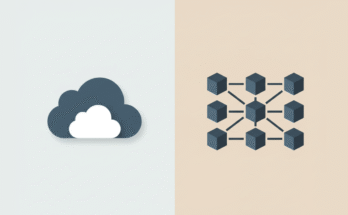Hello, tech enthusiasts and aspiring blockchain developers! If you’ve been curious about blockchain technology and want to dip your toes into the world of smart contracts, you’re in the right place. Today, we’re going to walk through how to build a simple smart contract using Solidity, the most popular programming language for Ethereum-based smart contracts.
Don’t worry if you’re new to this, I’ll keep things beginner-friendly and straightforward. By the end of this post, you’ll have your very own smart contract up and running.
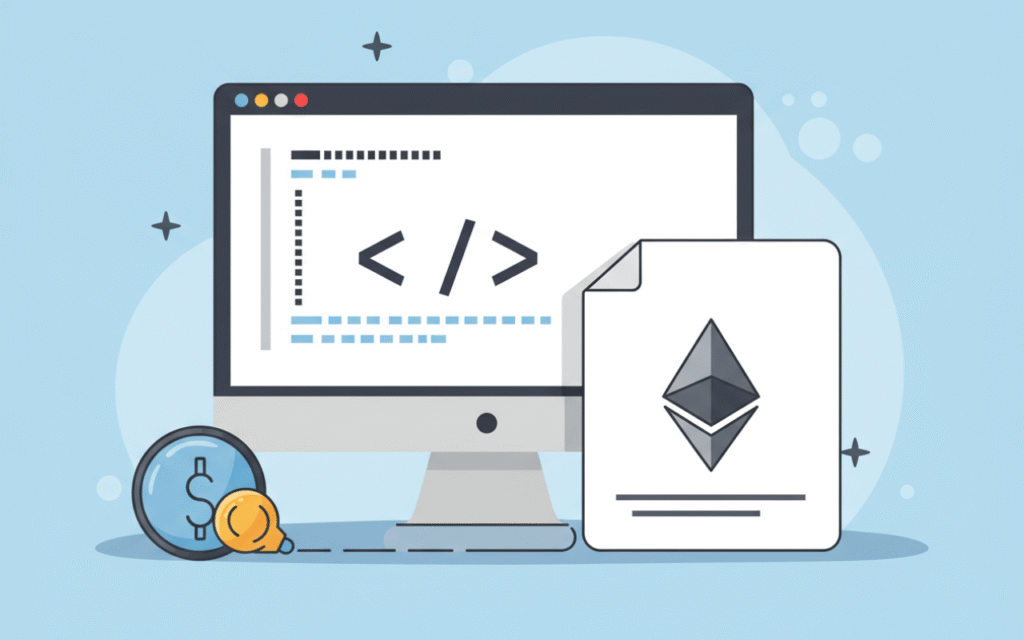
What Is a Smart Contract?
Before we jump into coding, let’s quickly cover what a smart contract is. A smart contract is a self-executing piece of code that runs on a blockchain. It automatically enforces the terms of an agreement between parties without the need for an intermediary. Think of it as a digital contract that executes itself when certain conditions are met. For example, a smart contract could automatically release payment to a freelancer once a project is completed and approved. Pretty cool, right?
What Is Solidity?
Solidity is a high-level programming language designed specifically for writing smart contracts on the Ethereum blockchain. It’s similar to JavaScript in syntax, so if you’ve done any web development before, you’ll feel somewhat at home.
Setting Up Your Environment
→ Before we start coding, we need to set up the tools required to write and deploy our smart contract. Here’s what you’ll need:
- Remix IDE: Remix is an online platform for writing, testing, and deploying Solidity smart contracts. It’s beginner-friendly and doesn’t require any installation. You can access it at remix.ethereum.org.
- MetaMask: MetaMask is a browser wallet that allows you to interact with the Ethereum blockchain. Download the MetaMask extension for your browser and set up a wallet if you don’t already have one.
- Test Ether: Since deploying contracts on Ethereum costs gas (paid in Ether), you’ll need some test Ether for practice. You can get this from a faucet on the Ropsten or Goerli test networks.
Let’s Build a Simple Smart Contract
→ Now that we’ve got everything set up, let’s create a basic smart contract! We’re going to build a simple contract called HelloWorld that stores and retrieves a message.
[Step 1] Open Remix IDE
Head over to remix.ethereum.org. You’ll see an interface with a file explorer on the left and a code editor in the center.
[Step 2] Create a New File
In the file explorer, click on the “+” icon to create a new file. Name it HelloWorld.sol. The .sol extension indicates that this is a Solidity file.
[Step 3] Write Your Smart Contract
→ Copy and paste the following code into your HelloWorld.sol file:
// SPDX-License-Identifier: MIT
pragma solidity ^0.8.0;
contract HelloWorld {
string public message;
// Constructor to initialize the message
constructor(string memory initialMessage) {
message = initialMessage;
}
// Function to update the message
function setMessage(string memory newMessage) public {
message = newMessage;
}
// Function to retrieve the message
function getMessage() public view returns (string memory) {
return message;
}
}Let’s break it down:
pragma solidity ^0.8.0;: This specifies the version of Solidity we’re using.contract HelloWorld { ... }:This defines our smart contract.string public message;: This declares a public variablemessageof typestring.- Constructor: The constructor is a special function that runs only once when the contract is deployed. It initializes the
messagevariable. setMessageFunction: This allows us to update the message stored in the contract.getMessageFunction: This retrieves the current message.
[Step 4] Compile Your Contract
In Remix, go to the “Solidity Compiler” tab on the left (it looks like a solid square). Select the correct compiler version (e.g., 0.8.x) and click “Compile HelloWorld.sol”. If everything is correct, you should see a green checkmark indicating that your contract compiled successfully.
[Step 5] Deploy Your Contract
→ Now it’s time to deploy your contract to a test network.
- Go to the “Deploy & Run Transactions” tab (it looks like a rocket).
- Under “Environment”, select “Injected Web3”. This will connect Remix to your MetaMask wallet.
- Make sure your MetaMask is set to a test network (like Ropsten or Goerli).
- Click “Deploy”, MetaMask will prompt you to confirm the transaction approve it, and your contract will be deployed.
[Step 6] Interact with Your Contract
→ Once your contract is deployed, you’ll see it listed under “Deployed Contracts” in Remix.
- Expand your deployed contract.
- You’ll see buttons for each function (
setMessage,getMessage, etc.). - Use
getMessageto view the current message. - Use
setMessageto update the message enter a new string in the input field and click the button.
Congratulations! You’ve just built and deployed your first smart contract!
What’s Next?
→ Now that you’ve got the basics down, here are some ideas for what you can do next:
- Add More Features: Extend your
HelloWorldcontract by adding more functions or variables. - Learn About Security: Dive into best practices for writing secure smart contracts.
- Explore Advanced Concepts: Look into more complex topics like token creation (ERC-20), decentralized finance (DeFi), or NFTs.
Conclusion
Building smart contracts with Solidity can seem intimidating at first, but as you’ve seen today, it’s not as complicated as it might appear. With tools like Remix and MetaMask, you can easily experiment and learn by doing. The world of blockchain is full of opportunities, and learning how to create smart contracts is an excellent way to get started in this exciting field. Keep practicing, keep experimenting, and who knows, you might just create the next big thing in decentralized technology.