If you’re new to the world of blockchain or even a seasoned crypto enthusiast, you’ve likely heard of blockchain explorers. These powerful tools are essential for diving into the intricate details of blockchain transactions, wallet balances, and more. Whether you’re tracking a transaction, verifying data, or simply satisfying your curiosity, blockchain explorers are your go-to resource. In this post, we’ll walk you through the top 5 blockchain explorers and how to use them effectively.
What is a Blockchain Explorer?
Before we jump into the list, let’s quickly clarify what a blockchain explorer is. Simply put, a blockchain explorer is like a search engine for blockchain networks. It allows users to browse and explore blockchain data such as transactions, wallet addresses, smart contracts, and blocks. Think of it as a window into the blockchain, it lets you see everything happening on the network in real-time. Cool, right?
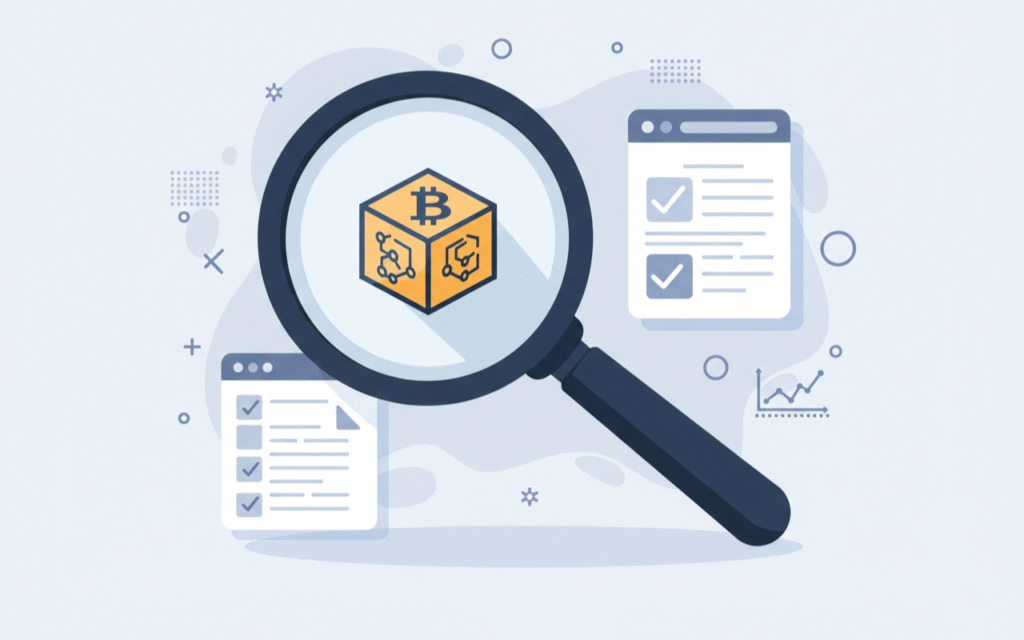
1. Etherscan (Ethereum)
Why it’s awesome: Etherscan is the most popular blockchain explorer for the Ethereum network. It’s user-friendly, packed with features, and widely regarded as the gold standard for Ethereum explorers.
→ What you can do:
- Search for Ethereum wallet addresses to check balances and transaction history.
- View details of Ethereum smart contracts.
- Track pending and completed transactions.
- Explore gas fees and network stats.
→ How to use Etherscan:
- Visit etherscan.io.
- Enter a wallet address, transaction hash, or block number into the search bar.
- Browse through the detailed information provided, such as timestamps, gas fees, and transaction status.
Pro Tip: Use Etherscan to verify if a transaction is confirmed or still pending. It’s a lifesaver during high network congestion.
2. Blockchain.com Explorer (Bitcoin)
Why it’s awesome: If Bitcoin is your jam, then Blockchain.com Explorer is your best friend. This explorer is one of the oldest and most reliable tools for tracking Bitcoin transactions.
→ What you can do:
- Monitor Bitcoin transactions and wallet balances.
- Explore blocks and mining statistics.
- Check transaction fees and network activity.
→ How to use Blockchain.com Explorer:
- Go to blockchain.com/explorer.
- Select Bitcoin (or any other supported cryptocurrency).
- Enter a transaction hash or wallet address in the search bar to view detailed information.
Pro Tip: Use Blockchain.com Explorer to estimate transaction fees before sending Bitcoin, it helps you avoid overpaying.
3. BscScan (Binance Smart Chain)
Why it’s awesome: Built by the same team behind Etherscan, BscScan is perfect for exploring activity on the Binance Smart Chain (BSC). It’s especially useful if you’re involved in DeFi projects or trading BEP-20 tokens.
→ What you can do:
- Track BEP-20 token transactions and wallets.
- Monitor smart contract interactions on BSC.
- View real-time stats on validators and network performance.
→ How to use BscScan:
- Head over to bscscan.com.
- Input a wallet address, transaction hash, or token contract address in the search bar.
- Dive into the data—whether it’s token transfers, gas fees, or validator stats!
Pro Tip: If you’re using decentralized exchanges like PancakeSwap, BscScan can help you track liquidity pool activity and token swaps.
4. Solscan (Solana)
Why it’s awesome: Solscan is one of the leading blockchain explorers for Solana, a high-speed blockchain known for its low transaction fees and scalability.
→ What you can do:
- Explore Solana transactions and wallet details.
- Track SPL tokens (Solana’s equivalent of ERC-20 tokens).
- Monitor NFT activity on Solana-based marketplaces.
→ How to use Solscan:
- Navigate to solscan.io.
- Enter a wallet address or transaction ID in the search bar.
- Check out transaction histories, token balances, or even NFT collections.
Pro Tip: Solscan is great for tracking NFT minting events on Solana, perfect for NFT enthusiasts.
5. Polygonscan (Polygon)
Why it’s awesome: Polygonscan is another gem from the Etherscan team but tailored specifically for the Polygon (Matic) network. With Polygon gaining traction as a scalable Ethereum Layer 2 solution, this explorer has become increasingly popular.
→ What you can do:
- View transactions on the Polygon network.
- Track MATIC token activity and other ERC-20 tokens on Polygon.
- Explore smart contract interactions.
→ How to use Polygonscan:
- Visit polygonscan.com.
- Search for wallet addresses or transaction hashes in the search bar.
- Analyze data such as block confirmations, gas fees, and token transfers.
Pro Tip: Use Polygonscan to monitor bridging activity if you’re transferring assets between Ethereum and Polygon networks.
Why Should You Use Blockchain Explorers?
Blockchain explorers are incredibly versatile tools that serve many purposes:
- Transparency: See exactly where your crypto is going and verify transactions on-chain.
- Security: Confirm that your funds have reached their destination without relying on third parties.
- Education: Learn how blockchains work by exploring real-time data like blocks, miners, and validators.
- Troubleshooting: Stuck transaction? Use an explorer to figure out what went wrong.
Conclusion
Blockchain explorers are like treasure maps for navigating the decentralized world of cryptocurrencies. Whether you’re an investor, developer, or just curious about blockchain technology, these tools make it easy to access and understand blockchain data.
→ To recap, here are our top 5 picks:
- Etherscan for Ethereum users.
- Blockchain.com Explorer for Bitcoin lovers.
- BscScan for Binance Smart Chain enthusiasts.
- Solscan for Solana fans.
- Polygonscan for Polygon network explorers.
The best part? All of these tools are free to use! So why not give them a try? You’ll be amazed at how much information is at your fingertips.

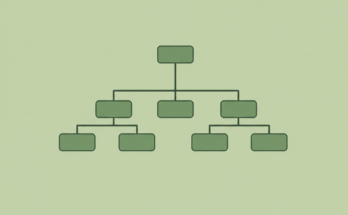
![[Blockchain Beyond Cryptocurrency] The Untapped Potential Across Industries](https://mineatech.com/wp-content/uploads/2025/08/blockchain-beyond-cryptocurrency-the-untapped-potential-across-industries-348x215.png)
![What Is a Blockchain Consensus Algorithm? [Explained Simply]](https://mineatech.com/wp-content/uploads/2025/08/what-is-a-blockchain-consensus-algorithm-explained-simply-348x215.png)